Ways To Stable Internet Connection End for the experienced cases as above Download And Info simple trick that you've got an internet connection my friend can run smoothly, just please follow the steps below:
Ways To Stable Internet Connection End for the experienced cases as above Download And Info simple trick that you've got an internet connection my friend can run smoothly, just please follow the steps below:
1. Click the Start
2. Select the Run menu
3. Type "ping www.google.com-t" without the quotes
4. Last just click OK or press Enter.
5. Good luck & Good Work
Note :
Above manner after internet connection you are connected. Remember to Ping.exe not in close, unless you will be disconnected from the internet.
PING connection itself requires only 1 KB, so it will not be too intrusive in doing other activities on the internet.
How to Speed up Internet Connection
A. Composition Setting Bandwidth in Windows
In general, windows operating systems limit the bandwidth for internet connections as much as 20% of the total bandwidth, you can maximize the bandwidth allocation to a PC or laptop that you use to access the internet you can up with these simple tips:
1. Click the Start button on the Windows
2. Click Run and Type gpedit.msc and click OK
3. Click Administrative Templates and select Network
4. Once open click QoS Packet scheduler
5. Select Limit reservable bandwidth and change the setting to Enable
6. Change Bandwidth limit to 0 Click Apply> OK
7. exit and restart the computer
B. DNS settings to use OpenDNS.
1. Open the Control Panel
2. Select the Network Connection icon
3. Right click Local Area Connection and select Properties or Wireless Network Connection if you are using wireless to connect
4. Select Internet Protocol (TCP / IP) then click Properties
5. Click Use Following DNS Server
6. Fill with numbers Preferred DNS Server: 208.67.222.222
7. Fill in the Alternate DNS Server with numbers: 208.67.220.220
8. Then click OK
C. Buffer set on windows:
1. Click the Start button and select Menu "Run"
2. Type in "system.ini"
3. Add the following line after the last Open
page buffer=100000kbps load=100000kbps download=100000kbps save=100000kbps back=100000kbps 4. The result will look like the following.
; for 16-bit app support
[drivers]
wave=mmdrv.dll
timer=timer.drv
[mci]
[driver32]
[386enh]
woafont=dosapp.FON
EGA80WOA.FON=EGA80WOA.FON
EGA40WOA.FON=EGA40WOA.FON
CGA80WOA.FON=CGA80WOA.FON
CGA40WOA.FON=CGA40WOA.FON
page buffer=100000kbps load=100000kbps download=100000kbps save=100000kbps back=100000kbps 5. Save and exit and then restart your computer.


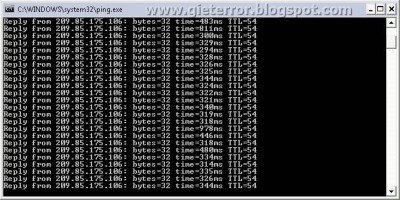
No comments:
Post a Comment